9.3.06
What is a Blog - Video of Paul Gerhardt, BBC Creative Archive
Rocketboom & ABC News Vodcasts
I get this downloaded directly to my XDA everyday - should we be worried? Well check out the high production value of this (compared to other vodcasts).
Click here to get the RSS Feed:

Rocketboom is so popular it even appeared on CSI (apparently!)
Also check out the News Vodcast from ABC News. The Big broadcaster releasing a daily video news podcast.

http://abcnews.go.com/Technology/Podcasting/
What are Blogs, Podcasts & Vodcasts?
Subscribing to podcasts allows a user to collect programs from a variety of sources for listening or viewing offline at whatever time and place is convenient to the user. The most popular podcasts are currently podcasts published by the BBC – a repeat service of conventionally broadcast radio programmes.
Currently BBC policy does not allow the podcasting of content until it has been broadcast via conventional methods. Other broadcasters such as ABC support and promote independent podcasts related to TV shows such as “Lost”.
What is a vodcast?
A vodcast is a “Video On Demand” Cast, the audience collects media in the same way as they would a podcast; via subscription to an RSS feed. Podcasts and vodcasts may be distributed over the same subcription stream. They are becoming much more popular with the rise of multimedia AV mobile devices.
Most VODcasts are from what I call “Bedroom Broadcasters” such as Daily Planet TV.
Broadcasters are yet to harness the power of the VODcast. PBS NOVA are using VODcasts to deliver content to their audience, currently this is mostly in the form of weather forecasts and trails.
Why Create a Pod/vodcast?
By creating a pod/vodcast you are creating a channel through which you can send media directly to a subscriber’s computer or mobile devices. It also allows you a method by which you can store and access you media quickly on-line. You can update your pod/vodcast daily, weekly, or if you’re like me, whenever you can be bothered!!
What’s a Blog?
Traditionally a weblog – or online diary, but I see them as really simple methods of publishing content to the web. You can leave audio messages by phoning your blog. You can e-mail your blog to leave messages, or can use a desktop application to post photographs straight to it.
Search Public Radio Podcasts
Visit:
http://www.publicradiofan.com/podcasts.html

Check out our competitors in the podcast world and explore the potential for what the BBC could be doing. There are very few broadcasting organisations who are vodcasting (video podcasting) but ABC News are paving the way with their daily News update:
http://abcnews.go.com/Technology/Podcasting/
PublicRadioFan.com is a directory that tracks podcasts from public radio around the world, including BBC, CBC, ABC and just about any public service broadcaster you can think of. This nicely designed and well-organised site provides many preferences for customising the display without registration. Browse programs through the schedule guide that provides a TV guide style overview of the programs currently playing and coming up within the next hour.
Not all of the programs are podcasts, meaning you can't add them to your podcasting program like iTunes or feed reader. However, it's easy to find the podcasts by going to the Special Listings section on the left side of the site.
One of my favourite podcasts is from CBC; Quirks and Quarks:
http://www.cbc.ca/quirks/

Google Video
From Gary Blackman, Bargain Hunt:
"Have you seen this? video blogs. Not that I'd want my ugly mug on the web spouting off, but a great format for people to access short films/ programmes made on a shoestring!"
What Google Say:
"Celebrating creative works from the many contributors to the Google Upload Program"

How to automatically download news-feeds to your PDA - AvantGo
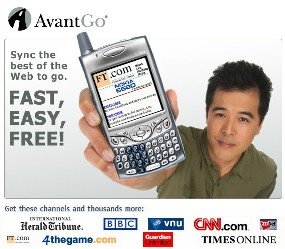
Once you have installed the free software on your PDA (Pocket PC) you just need to sign up for a free AvantGo account, and then select the RSS (Really Simple Syndication channels) that you want. All you need to do now if synch up your PDA to the web through wifi, GPRS or through your PC, and the channels will automatically be updated with the latest content.
I subsribe to BBC News, Guardian Unlimited and Guardian Media and the Times. I also get my TV listings through the Digiguide RSS Channel, so I dont need to buy TV times anymore.
If you can't find the channel you want in the directory you can create your own; I created a BBC Science and Nature channel. You could even create a Golden Frog Channel.
What AvantGo say about themselves:AvantGo is a free service that delivers thousands of mobile websites to consumers on their handheld personal digital assistants (PDAs) and smartphones. Thousands of companies and dozens of major brands, including American Airlines, CNET, GM, Rolling Stone and The New York Times, provide mobile website content on the AvantGo service. With more than 7 million registered subscribers all over the globe, AvantGo is the world's leading mobile internet service.

http://www.avantgo.com/frontdoor/index_uk.html
Films Created in Computer Games? - Machinima
Children and adults are getting more and more into computer gaming, diverting a big share of the audience away from TV.
Working with BBC Creative Research and Development, I hit the streets of Liverpool and London with a camera and some carefully worded questions to interview a wide range of people about their media habits. When asked the simple question “What is more important, computer games or TV” the answer from most of the under 18’s and many over 18’s, was gaming. They would rather play and interact with the action than be a passive viewer.
CR&D are currently working on phase II of a project looking into games and the BBC.
With the rise of many games such as "The Movies" game allowing the player to create a film of their own in a sims-like world, is TV even more at threat? Not only are we competing with computer gaming but we are now starting to compete with programmes created by computer gaming.
Machinima
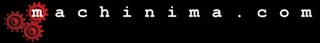
Machinima is a new form of filmmaking that uses computer game technology to shoot films in the virtual reality of a game engine - Machinima creators literally act out their movies within a computer game. The viewpoint the game gives is treated as the view through the camera, and this can be simply recorded and edited into a film.
If you’ve got a computer capable of playing Doom 3, Half-Life 2, Unreal Tournament 2004 or even Quake, you've already got everything you need to set up your own movie studio inside your PC.
If you want to find more out visit: Machinima.com
Award Winning Machinima Films
Machinima movies like “Hardly Workin'” and “Red vs Blue”, using the Quake engine, have already won awards at film festivals across the world. Machinima has been shown on television. And several Machinima films have clocked up well over a million viewers.

TV Broadcast On-Line
This is what TV Forus Say about themselves:
"Welcome to Tvforus is a portal to free live online television broadcasting and other streaming content for broadband users.
Tvforus provides you with more than 500 LIVE broadband televisions a big selection of the best quality free online television streams found on the net. In the "Sites" section you will find links to broadcasters that stream live tv exclusively on their site."

Streaming TV On-Line
If you have the Winamp application (an alternative to Windows Media player) - it has a TV listing option in one of the menus (as well as Radio)- this will find some of the best and worst channels that are out there. It is interesting that not only are we seeing more and more "bedroom broadcasters" releasing Video podcasts, but now we even see people creating their own streaming channels. People are broadcasting their own schedules much of which is composed of content which could be taken illegally through internet bittorrent downloads.
I dont think we have to worry too much yet - if you look at the images below, you'll see that there are less than 10 viewers for each of the channels shown. The number of viewers is also limited by bandwidth so sometimes you have to que to watch a channel.
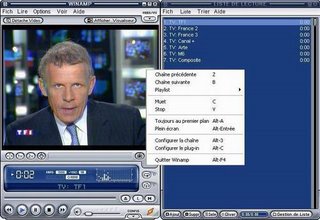
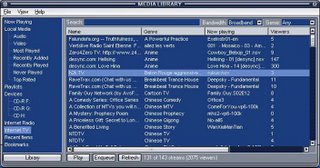
How To Bittorent
Please note that I do not condone the illegal downloading of content, however, I do feel that it is important that the BBC are aware of these methods and that we take steps to either beat or join them.
1. Download Bittorrent software.
Azureus is a popular and user-friendly one.
2. Find a Torrent Site.
Most torrents are advertised on a torrent site such as Torrentspy or Demonoid
3. Find a Torrent.
Torrent sites usually have a directory with such groups as Windows Applications, Music, Films, Documentaries, TV etc. They also have a search function so that you can search for all Torrents listed as “BBC” or “Lost” etc.
4. Open the Torrent.
Click the torrent link and open up the file. This will automatically send a signal to the Azureus software on your desktop to start connecting to peers (other people downloading the torrent you are interested in).
See the image below showing programmes being downloaded.

5. The File Downloads
Azureus will connect to all other peers around the world. They will start sending you little packages of data and then you will start sending them packages that you have received from other peers. By passing these little packages of data around, the file you are interested in is eventually assembled on your computer like a jigsaw.
More and more people are choosing to use this system to receive their media, often many months before the programmes are is broadcast on television. Many of the BBC Programmes downloaded through a torrent site contain extra indents at the start of the programme, added by the original person who created the torrent.
7.3.06
How to view Vodcasts - Video Podcasts
A vodcast itself is not a video - it is a glorified list of links to videos that is formatted so it can be read by special software. Such software is called an RSS reader and vodcasts are types of RSS feeds. Apple's popular iTunes (version 4.9 and above) can accept vodcasts and FireANT is a good dedicated vodcast reader.
A rough analogy with television would be:
Vodcast or vlog: A television channel
Video file: An individual program
Viewing software: Television set
Vodstock and other vodcast/vlog directories: Television guide
You: The program scheduler and audience
The advantage over television is that you can watch whichever video you like whenever you want. You can also subscribe to as many vodcasts as you like. At the moment, subscribing to vodcasts is free and simply involves registering the address of the vodcast in your software. You don't need to give your name, email or other details to subscribe. Most current vodcasts are personal creations by individuals but over time professional broadcasting and media organisations are sure to enter the scene.
You can now also subscribe to vodcasts on portable media players such as the video iPod. This really is the age when you can watch what you want, when you want, where you want. As Vodcast.nl puts it, this is Couch Potato Heaven!
It's all about convergance. My TV and PC are pretty much the same thing. So I can watch a mix of Vodcast, Broadcast and Streamed media all from the same screen.

How To Podcast - 5 Steps to Podcasting
 1. Get some podcast software (such as Itunes)
1. Get some podcast software (such as Itunes)2. Tell your software the address of the "feed"
3. Start downloading
4. Synch with your ipod or portable device
5. Listen and enjoy - what you want, where you want.
From the BBC Podcast Trial page
1. Get some podcast software
You have to download a piece of software which will search the web to find the latest version of the files you want, for example, the next episode in a radio series.
List of podcast software on podcastingnews.com
(always read the set-up and help guides for new software)
2. Add the address of the "feed" to your software
Once you have the software, choose the radio programme that you would like automatically delivered to your computer every time there's a new show (e.g. In Our Time or Film Cafe).
To "subscribe" to a programme you copy the address of the podcast "feed" from the relevant BBC page and add it to your podcast application.
3. Start downloading
When a new show for your subscriptions becomes available your software will automatically download it. On completion you can listen to the mp3 on your pc or transfer it to your portable player to listen to later.
The software will automatically download any subsequent shows as soon as they are available.
As a general rule BBC programme files will be made available shortly after broadcast. In some cases this may be several hours.
3.3.06
Behind the camera for 'Southern Right Whales of Argentina'
 Well we finally did it! After a torrid pace of writing, filming, and editing, we finished editing our wildlife documentary program “Southern Right Whales of Argentina” in December, and we have put it up on our website for people to view for free viewing, primarily for students and teachers. There are a number of reasons why we are publishing these types of stories on our website - earthOCEAN.tv Part of it, is to share the incredible experiences of being in remote places around the world, another is the importance of educating people about issues related to the environment, while exploration of our natural world is still very necessary and motivating on a number of levels.
Well we finally did it! After a torrid pace of writing, filming, and editing, we finished editing our wildlife documentary program “Southern Right Whales of Argentina” in December, and we have put it up on our website for people to view for free viewing, primarily for students and teachers. There are a number of reasons why we are publishing these types of stories on our website - earthOCEAN.tv Part of it, is to share the incredible experiences of being in remote places around the world, another is the importance of educating people about issues related to the environment, while exploration of our natural world is still very necessary and motivating on a number of levels.
The excitement one gets when capturing an experience on camera to share with others is very special. It offers the viewer the opportunity to perhaps discover a previously unknown aspect of their world.
My wife, Genevieve and I, have been very lucky to be involved in producing a program on PBS called The Voyage of the Odyssey - http://www.pbs.org/odyssey/
From 2000-2005, we circumnavigated the globe on a whale research boat as part of a scientific expedition led by whale biologist Dr. Roger Payne. From the start, we were given a very broad mission. Along with the researchers and the crew on the boat, we were to document the experience, the highs and the lows, the research conducted onboard, interview the people we met, capture the places we worked, the challenges along the way, and of course, the ‘unexpected’.
Over the 5 and a half years, sailing over 87,000 miles, working in 22 countries and visiting 180 ports, we produced over 500 reports called Odyssey Logs and over 50 short video documentaries. To say that we learned a lot along the way - is a vast understatement. One thing we never had time for, was to go behind the scenes and explain in detail how we actually did it - how we found the stories, how we put them together, or shared the sometimes incredibly difficult situations we found ourselves in. Sometimes we felt, we never truly answered the most common people asked us - what was it REALLY like?
The web is an incredible resource for information. Many sites I regularly visit are wonderful sources of information on topics relating to digital media. Because of the fast changing environment we live in, magazines and books on the topics of production, camera gear, trends in the industry, even ‘how-to’ articles, are often out of date in books and in magazines. The web has become the defacto source of the most current technical and creative information.
However, I have never come across a detailed resource in the production of wildlife, science or environmental media. So, over the coming months, I will go in depth about a number of issues I personally experience, related to wildlife filmmaking and photography - sometimes technical, sometimes anecdotal.
What is exciting about producing stories about the natural world is that you are always learning. No matter what country you are working in, what environmental challenges you face, what camera you shoot with, or any piece of software you use to put together the piece, the concept, the idea, and the message that is built with the tools you use, should always be the main focus of the story. I find that you will always learn, on every project no matter if it is producing a website, a documentary film, a DVD, or even just designing and writing a proposal in the very early stages of production.
To produce an engaging documentary or capture inspiring photographs that focuses on science or the environment can be tough. You have to be a good writer, an excellent communicator, a thorough researcher, someone who takes risks, but most of all an explorer who can see the fine details and step back to view the bigger picture.
So, in future Behind the Camera articles, I will write in depth about creating a documentary like “Southern Right Whales of Argentina” - from start to finish, as well as the challenges involved in doing so on a small budget with a very mobile studio. Because of the work we do, it often involves a lot of traveling, which means that to produce this type of media, we have to be able to carry all of our equipment with us and have to come up with creative ways to help tell a story.
For more from Chris visit www.WhaleTrackers.com